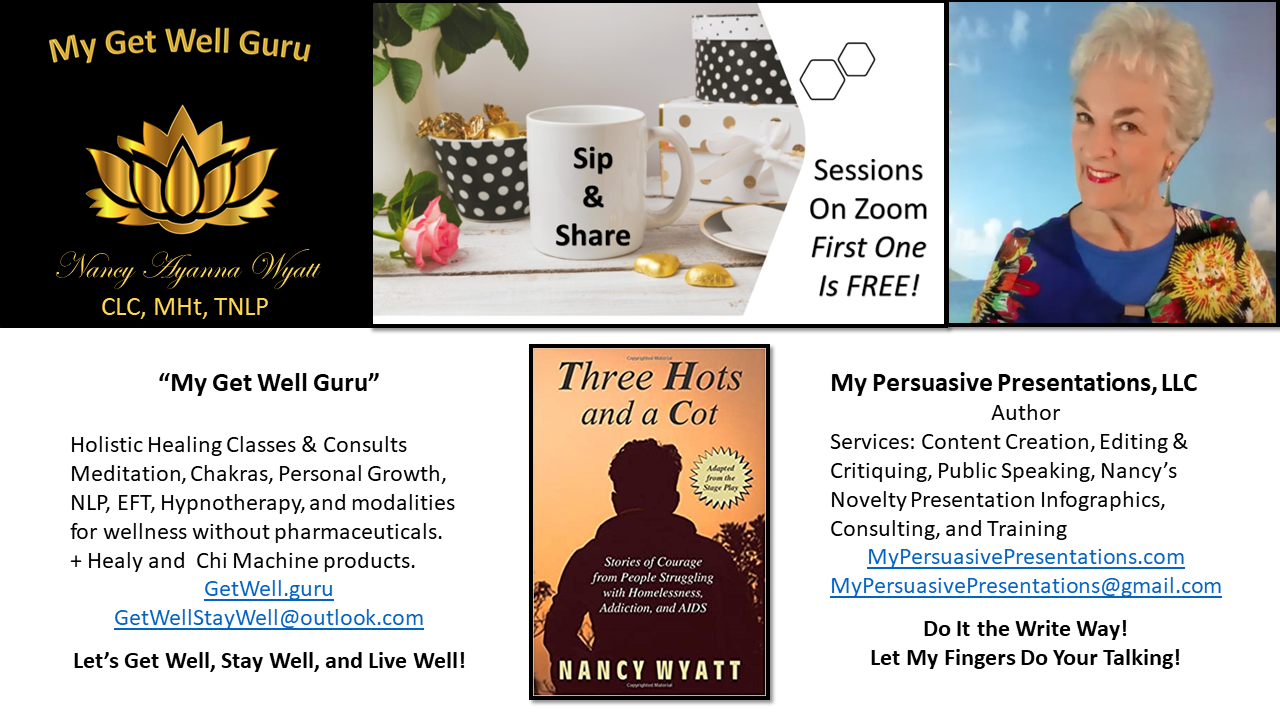Seeking Suggestions for Zoom Infographics
I posted this short video on one of my Facebook pages, with this introduction. “I’m creating infographics for Zoom presenters to use + what I learned when I tried to do two things at once – with a camera. Tip 4 U – it won’t work, if you try it. LOL”
Examples of Infographics for Zoom and Other Online Venues

This first infographic could be left on the screen while a presenter is working “behind the scenes” to let participants access Zoom or to arrange the notes and items needed once the meeting is started. That way, people coming online will know that, yes, they’re in the right place, and the host will be back soon. (I’ll make some that are less feminine in appearance, so there will be a selection from which to choose.)
Of course, there are other times in a presentation when a “Please Wait. I’ll Be Right Back” message is appropriate.

This infographic (and others like it) are great for use when technology goes ka-blooey (the technical term), and you would like to get it fixed behind the scenes while giving the participants something amusing to fill the awkward time.
What Infographics Might You Need to Enhance Your Presentation(s)?

For a two-day workshop, presenters typically need some combination of:
- 2 opening slides, which stay up while participants network and get their goodies before the opening session.
- 2 or more ice breaker slides, to announce an exercise (and which could include the steps to the exercise, as well as the time allotment) to get the group relaxed and focused before speeches and presentations.
- 4 coffee break slides (assuming 1 break in each morning and each afternoon session).
- 2 lunch break slides.
- 1 or more “Free Time” or dinner break slides, depending on the agenda.
You can go to my website for much more info. MyPersuasivePresentations.com. If you just want a couple more examples first, keep scrolling.
What About Plain Ole’ Coffee Break Announcements?
Some of you know I already have collections that were intended for use by presenters and event coordinators before there ever was such a thing as a pandemic and quarantine. You can see a wide selection of those on my other website, My Persuasive Presentations, LLC. The intent was to use them for training sessions, retreats, conferences, etc. Here is an example of a classy announcement, but others are funny, or are specifically customized for special themes, like technology, or holistic healing, or education.
Keep It Classy!
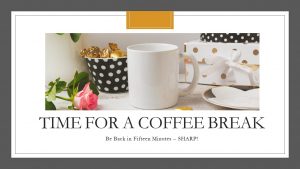
Or, you can Keep It Simple for informal chats.

Nancy’s Novelty Infographics: Presentation Slides: Training, Conferences, Retreats
Nancy’s Novelty Infographics Collections include Single Images and Collections for:
- Coffee Breaks
- Lunch/Dinner Breaks
- Free Time
- Ice-Breakers
- Breakout Exercises
- Meditation & Mindfulness Moments
- Housekeeping
- Tech Issues and MORE
Off-the-Shelf or Customized for You

- You can order Nancy’s Novelty Infographic PowerPoint/JPEG slides and some videos in themed packages. By choosing a “collection,” you can use the same theme, but make it less boring by having different images or combinations of the same images for each break.
- You also can mix and match themes if you want to have added interest or if your need is to reflect a variety of changing moods, speaker styles, or topics. Maybe one of your speakers is a “strictly-by-the-book” professional, and the next speaker is a clown to wake up the crowd. Maybe you want to “rev up” the crowd in one session and have them meditate mindfully in another.
Suggested Prices for JPEG and PowerPoint Slides
- Individual slides will start at $8.00 each.
-
- The typical price per slide will be lower when you purchase multiple slides (for example, $7.00/ea.).
- Prices will be the lowest (per unit = $6.00/ea. or even less) when you buy “collections.”
- A collection of 3 ready-made slides might be $18, rather than $21.
- Clear as mud? Stay tuned for the catalog with individual prices listed.
- Prices depend, in part, on how much work I have to do to put the slides you want into a package to send to you. That’s why a package of multiples from various themes costs more than a collection. Got it? Got it! Good!
Zoom Infographics – Please Offer Suggestions
 Right now, however, I am seeking YOUR INPUT – as a Zoom presenter or participant. What kinds of announcements or instruction slides would you find helpful during meetings – especially long meetings – like a series of speakers in a day-long webinar?
Right now, however, I am seeking YOUR INPUT – as a Zoom presenter or participant. What kinds of announcements or instruction slides would you find helpful during meetings – especially long meetings – like a series of speakers in a day-long webinar?
Please feel free to comment below or send me an email with the subject, “Zoom Infographics – Suggestion.”
Thanks so much.
Let’s Get Well, Stay Well, and Live Well